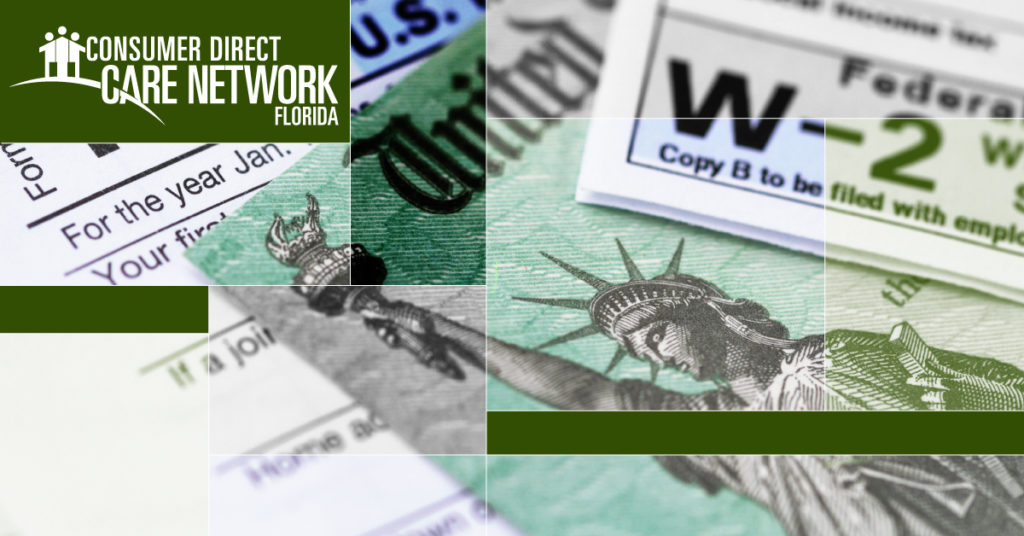It is easy to get your W-2 online. You can get you W-2 on myADP.com. You will also get a paper copy of your W-2 in the mail.
If you don’t want a paper copy of your W-2, you can go paperless. Instructions are listed below. If you choose to go paperless, please make your choice early. The deadline to go paperless is December 31, 2021.
How to go Paperless
Step 1: Visit myADP.com and log in. If you do not have an account, please review our ADP guide to get started.
Step 2: On the ADP home screen, click on your initials in the top right corner. Then click Settings.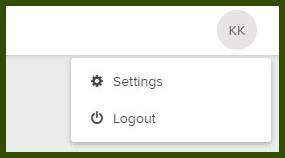
Step 3: Click Go Paperless.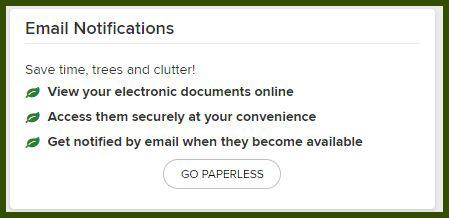
Step 4: Turn on the option to Receive Paperless Tax Statements.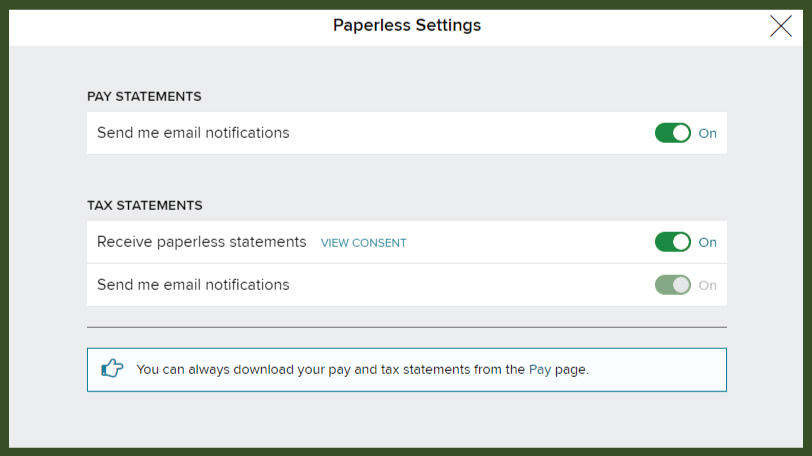
Step 5: Review the Go Paperless Consent. Then click I Agree.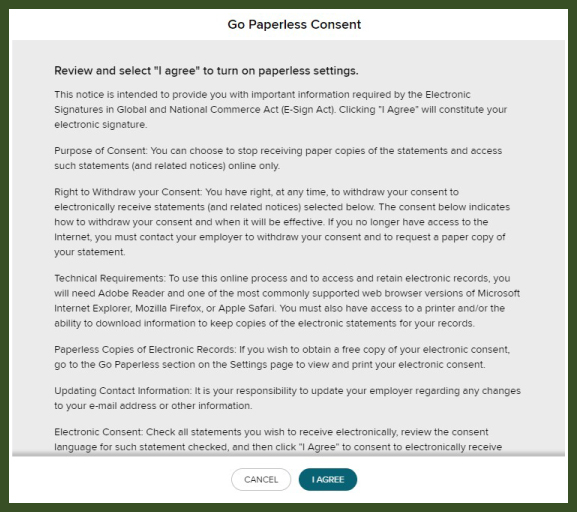
If you do not choose to go paperless, W-2s will be mailed to the address we have on file as of December 15, 2021. Please update your address with us if you have moved.